How to setup IPTV with MyTVOnline 2
On your device open this integrated application: MyTVOnline 2.
On your remote control press the Menu button. It will popup screen from left. Go to Connections.
In the next screen choose Add portal. It will show the screen bellow:
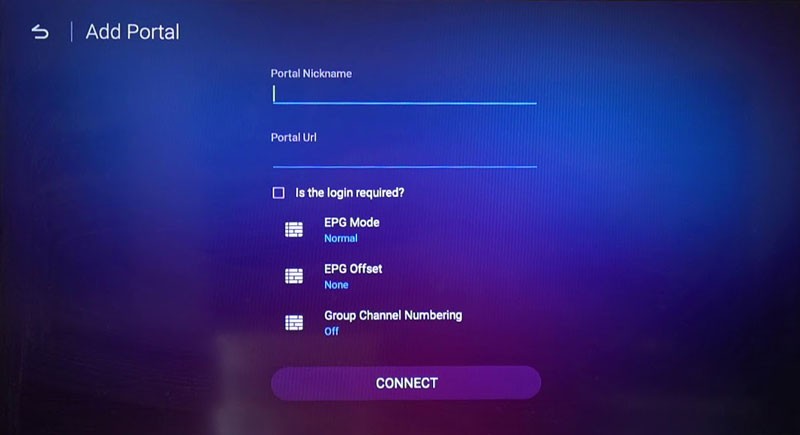
Now check the email of the purchased package that you received from us. It will have the credentials to access to your account.
Portal Nickname – you can write anything you want. For example write BROWNTV.
Portal URL: The URL from the email.
Select the checkbox Login required. It will display additional fields: User ID and Password.
In User ID put the username from the email.
In Password put the password from the email.
Scroll down and choose Connect.
In couple of seconds the portal will load and you should see all the available channels.
